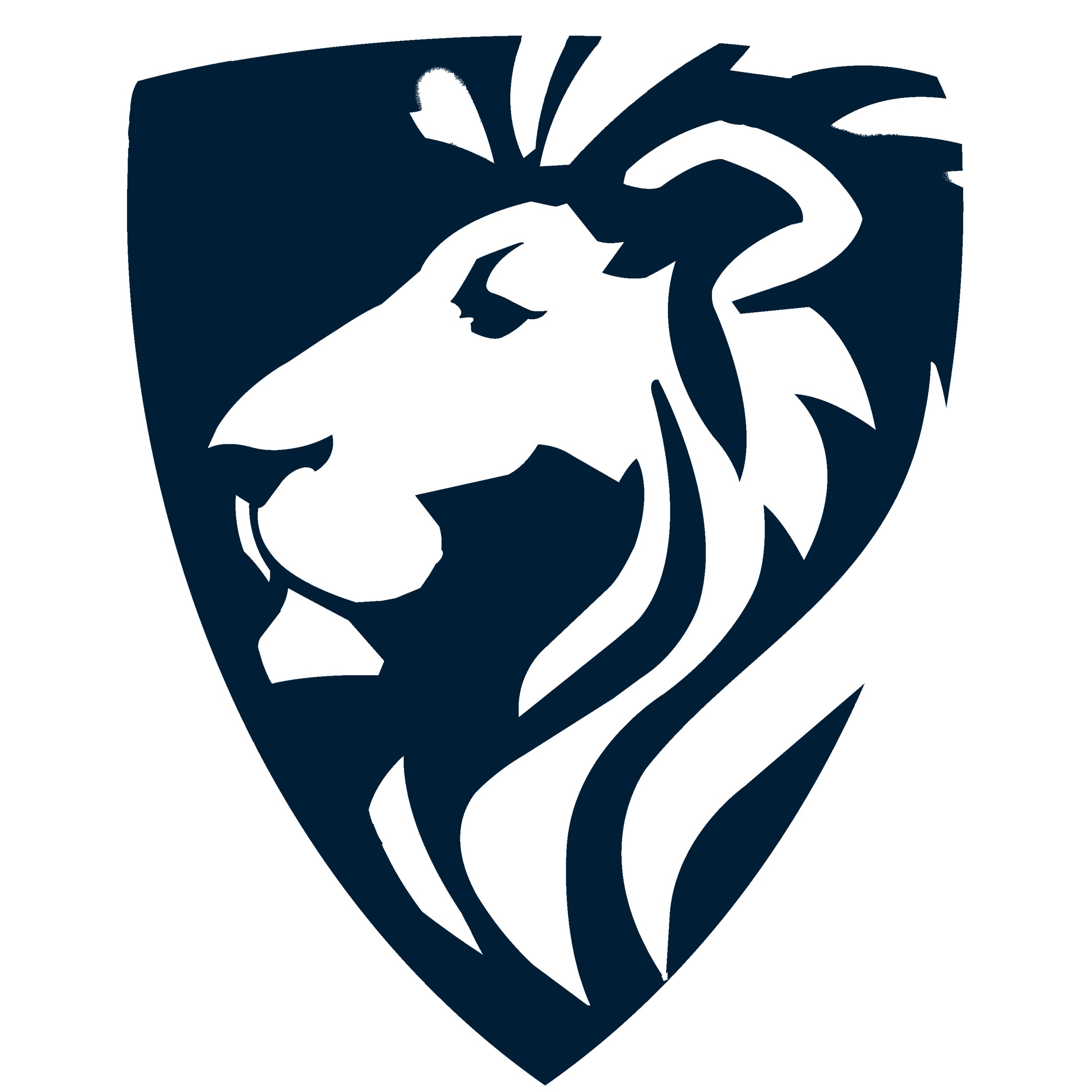Ten Best Zoom Meeting Practices
I only wish I bought stock in Zoom about a month ago instead of yesterday! I wanted to share some practical learnings from leading meetings with Zoom for the last 10+ years. I will go from most important to least important practices.
1. Expand your meeting mindset. A virtual meeting can be just as effective and sometimes more effective than a face to face meeting. Remember that a very large percentage of the current workforce is “screen-native” and would almost prefer to meet in front of a screen. Embrace this reality or die off like a Luddite trying to change the clock on a VCR.
2. Don’t bore people with a one talking head meeting. Send an email if all you want to do is give content. Use the excellent features of Zoom like Chat feature. Embrace the “texting culture” and encourage participants to add value or answer questions by Chat.
3. Don’t stay in the large group the whole time, use the breakout rooms. A paid subscription will allow you to do this. $15 bucks a month is a small price to pay to have strong interaction as a group or team. Share a little content, then put 3 people in a breakout room to discuss. When you hit the “close the room” button it gives them 60 seconds to wrap up the breakout session.
4. Save and send the recording. Save the recording on the cloud or on your computer. You can then send the link of the video or audio version to the AWOL participants.
5. Share your screen. Use the “Share Screen” button on the bottom of the dashboard to share slides so the visual learners can see what you are talking about. You can share videos from YouTube/Vimeo also. It is very easy to share screen and jump back to the group view.
6. Call on people. If you open up for discussion, you will probably hear the uncomfortable cricket sounds. Instead, go around the horn like baseball and call on two people to contribute. “Based on what we just talked about, what comments do you have? Ryan then Julie, Julie then Mark”. No crickets this way and people like being led with a little time to prepare.
7. Put everyone on mute. The Zoom mic picks up all kinds of sounds which is a distraction for those who are actually wanting to hear. I have heard dogs, cats, birds, babies, spouses, kids, airplanes, and leaf blowers on normal calls. On international calls I have heard monkeys, chickens, and donkeys. I have heard bodily sounds of all types. Teach people how to click on the mic symbol when they want to talk and put themselves back on mute.
8. Use laptop or desktop on stable surface. Holding your iPad or cell phone during the meeting gives people visual vertigo. Put the cell phone or iPad down on a stable surface and don’t move it around.
9. Use earphones. When you speak through your computer it sounds like you are lost in a cave. The computer mic also picks up sounds and recycles it which causes an annoying sound like the early internet dial-up sound.
10. Get adequate lighting. Face a window for natural light. Don’t sit with the window behind you or you will look like Dr. Doom. Turn off the ceiling fan so we don’t go cross-eyed counting the blade rotations if the meeting is boring.
Bonus Learning: Ask everyone to use the restroom before or after the meeting! This week I saw on Facebook where a lady took her laptop to the restroom and with the video on proceeded to answer the call of nature. She realized it a little too late after part of her birthday suit was on High Definition for the whole Zoom group to see.
Hope these are helpful as you are adjusting to having meetings on Zoom!